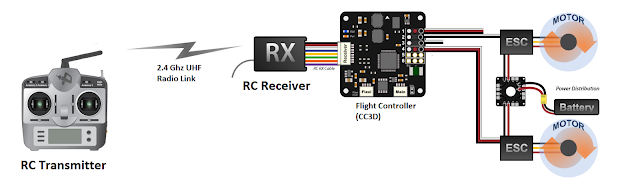PDCCH Order is a procedure to bring back uplink out-of-sync UE (user equipment) back to in-sync state incase there is downlink data available for it. This can happen in situation when the time alignment Timer gets expired because there is no uplink and dowlink data transmission for some time and also when there is no Time alignment command recieved from eNB. Time Alignment timer basically controls how long the UE is considered uplink time aligned.
For viewers to better understand PDCCH Order, here is an example :
For viewers to better understand PDCCH Order, here is an example :
- Lets assume we have a UE that is in RRC connected state
- There is uplink / downlink user data being transmitted for some time (like facebook activity etc)
- There is no more data to be transmitted. Time Alignment timer will start (expiry setting = 10 seconds). But remember the RRC Inactivity Timer will also start since there is no data activity but lets assume that our Inactivity Timer doesnt expire and we remain in RRC connected state for whole duration
- Time Alignment timer expires and UE is considered uplink out-of-sync now. At this point UE releases all PUCCH (scheduling resources, CQI configuration) and SRS resources. UE also flushes its HARQ buffers
- UE is still in RRC Connected state but it has no PUCCH/SRS resources as they were released previously. Now there is DL data in eNB buffer for UE (Like facebook notification or something) but first UE has to be brought back to in-sync state and also it needs to reconfigured again with PUCCH/SRS resources
- eNB sends PDCCH order to UE using DCI 1A format. This is basically signal to UE to perform the contention less RACH with preamble index already included in DCI 1A
- UE sends MSG1 using RACH preamble acquired from PDCCH order (To read more about RACH procedure in LTE, click here)
- eNB sends RACH response with new time advance value so that UE can be uplink in-sync
- UE is in sync again !
- Next eNB sends RrcConnectionReconfiguration message which carries PUCCH/SRS as they were released when the time alignment timer was expired at step 4
- UE confirms reception of RrcConnectionReconfiguration message and now can resume uplink/downlink transmission of data
Why UE needs time alignment ?
Due to different signal transmission paths and movement, UE can lose time synchronization to eNB subframe. eNB measures the time alignment of UE by measuring the difference between arrival time of PUCCH, PUSCH, SRS to its own uplink subframe